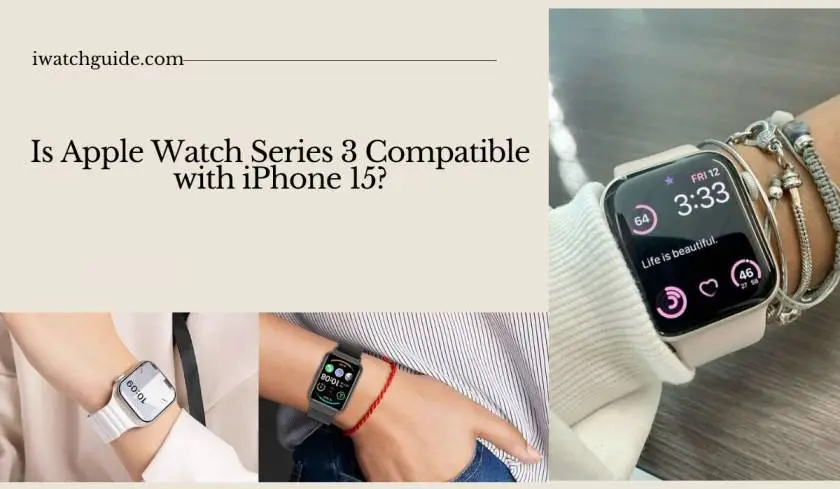Record an electrocardiogram with the ECG app on Apple Watch?
Apple Watch Series 4 and later has an electrical heart rate sensor that, along with the ECG app  , allows you to take an electrocardiogram (or ECG). To use the ECG app, update your iPhone Xs or later to the latest version of iOS and Apple Watch to the latest version of watchOS. The ECG app is not available on Apple Watch SE and not available in all regions.
, allows you to take an electrocardiogram (or ECG). To use the ECG app, update your iPhone Xs or later to the latest version of iOS and Apple Watch to the latest version of watchOS. The ECG app is not available on Apple Watch SE and not available in all regions.
-
Open the Health app on your iPhone, then follow the onscreen steps to set up ECG.
If you don’t see a prompt to set up, tap Browse at the bottom right, tap Heart, then tap Electrocardiogram (ECG).
-
Open the ECG app on your Apple Watch.
-
Rest your arm on a table or in your lap.
-
With the hand opposite your watch, hold your finger on the Digital Crown, then wait while Apple Watch records the ECG.
You don’t need to press the Digital Crown during the session.
At the end of the recording, you receive a classification. You can then tap Add Symptoms and choose your symptoms. Tap Save to note any symptoms, then tap Done. To view your results on iPhone, open the Health app on iPhone, tap Browse at the bottom right, then tap Heart > Electrocardiograms (ECG).
Important: To ensure the best reading after swimming, showering, heavy perspiration, or washing your hands, clean and dry your Apple Watch. It may take one hour or more for your Apple Watch to completely dry. ECG is designed to function between 32º and 95º F (0° and 35° C).
Update your Apple Watch
You can get the latest version of watchOS directly on your Apple Watch, or use your iPhone to update.
Check your Apple Watch compatibility
First, make sure that your Apple Watch works with the latest software. watchOS 10 is compatible with these Apple Watch models:
- Apple Watch Series 4 and later
- Apple Watch SE (1st generation) and later
- Apple Watch Ultra and later
Not all watchOS 10 features are available on all devices.
Updating to watchOS 10 requires iPhone Xs or later with iOS 17.
If your Apple Watch isn't compatible with the latest version of watchOS, Software Update will show you the newest version that your watch can use.
.